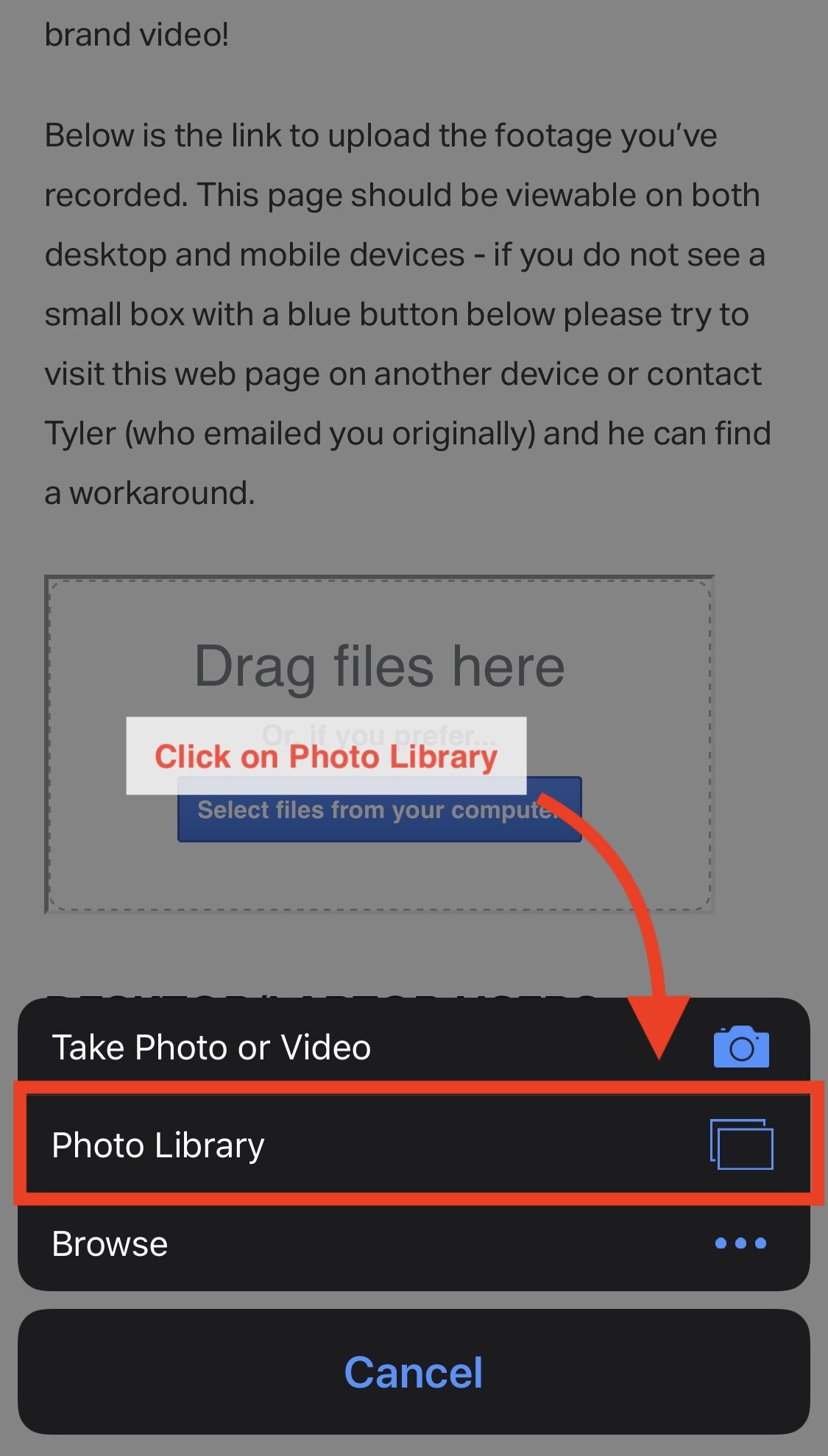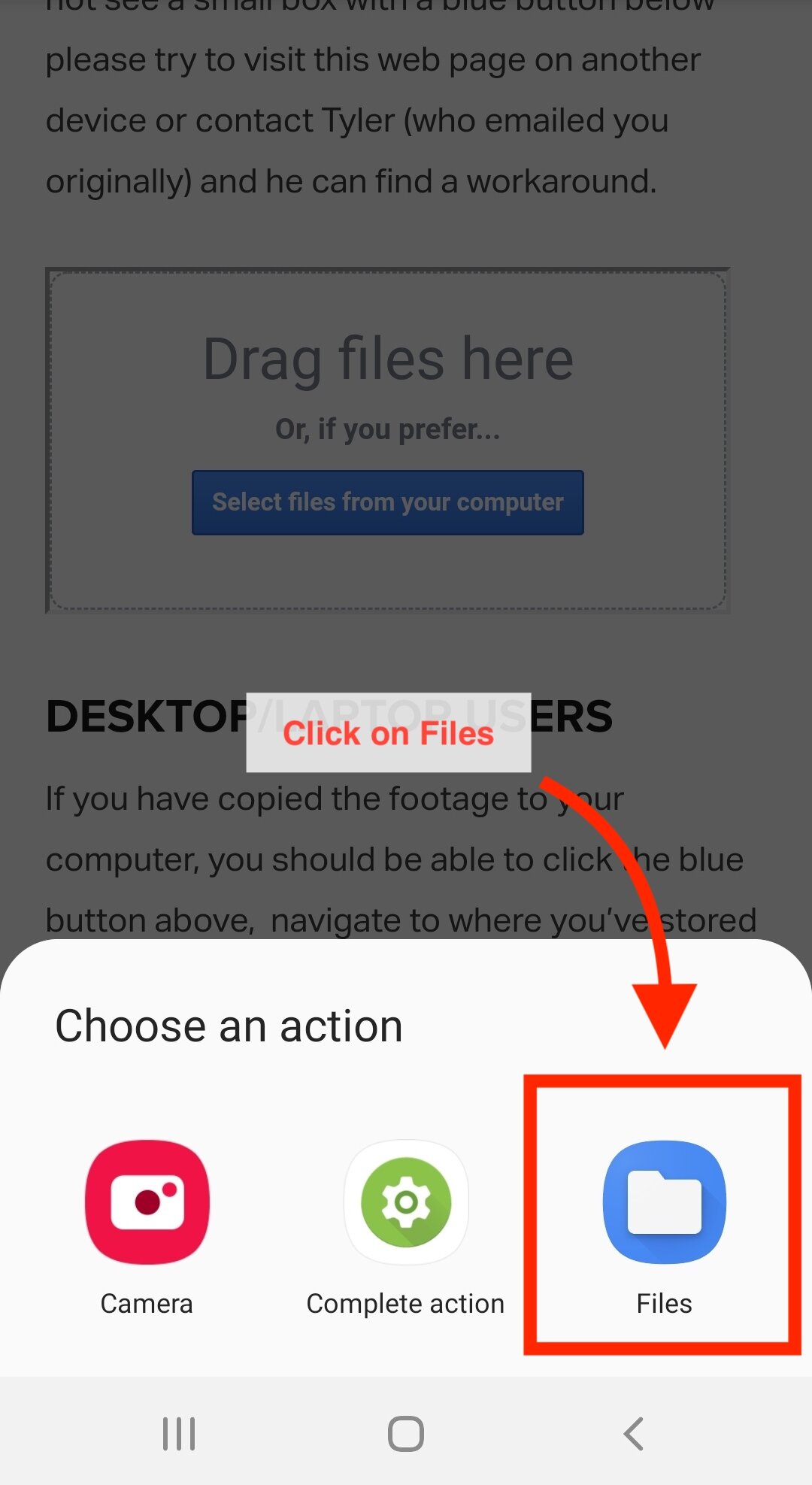Baywa upload area
Thanks for being a part of the BayWa r.e. USSP brand video!
Below is the link to upload the footage you’ve recorded. This page should be viewable on both desktop and mobile devices - if you do not see a small box with a blue button below please try to visit this web page on another device or contact Tyler (who emailed you originally) and he can find a workaround. We’ve left detailed instructions below.
Desktop/Laptop users
If you have copied the footage to your computer, you should be able to click the blue button above, navigate to where you’ve stored the footage, and select all clips that you’d like to upload.
iPhone USERS
Step 1
Tap the blue button and select ‘Photo Library’. Select all the files you’d like to send.
ANDROID USERS
Step 1
Click on the blue button, then click ‘Files’.
Step 2
Select your files from the ‘Recent Files on Phone’ area. If it has been a few days since you filmed, you may need to filter the recent files by clicking ‘Videos’ at the top.